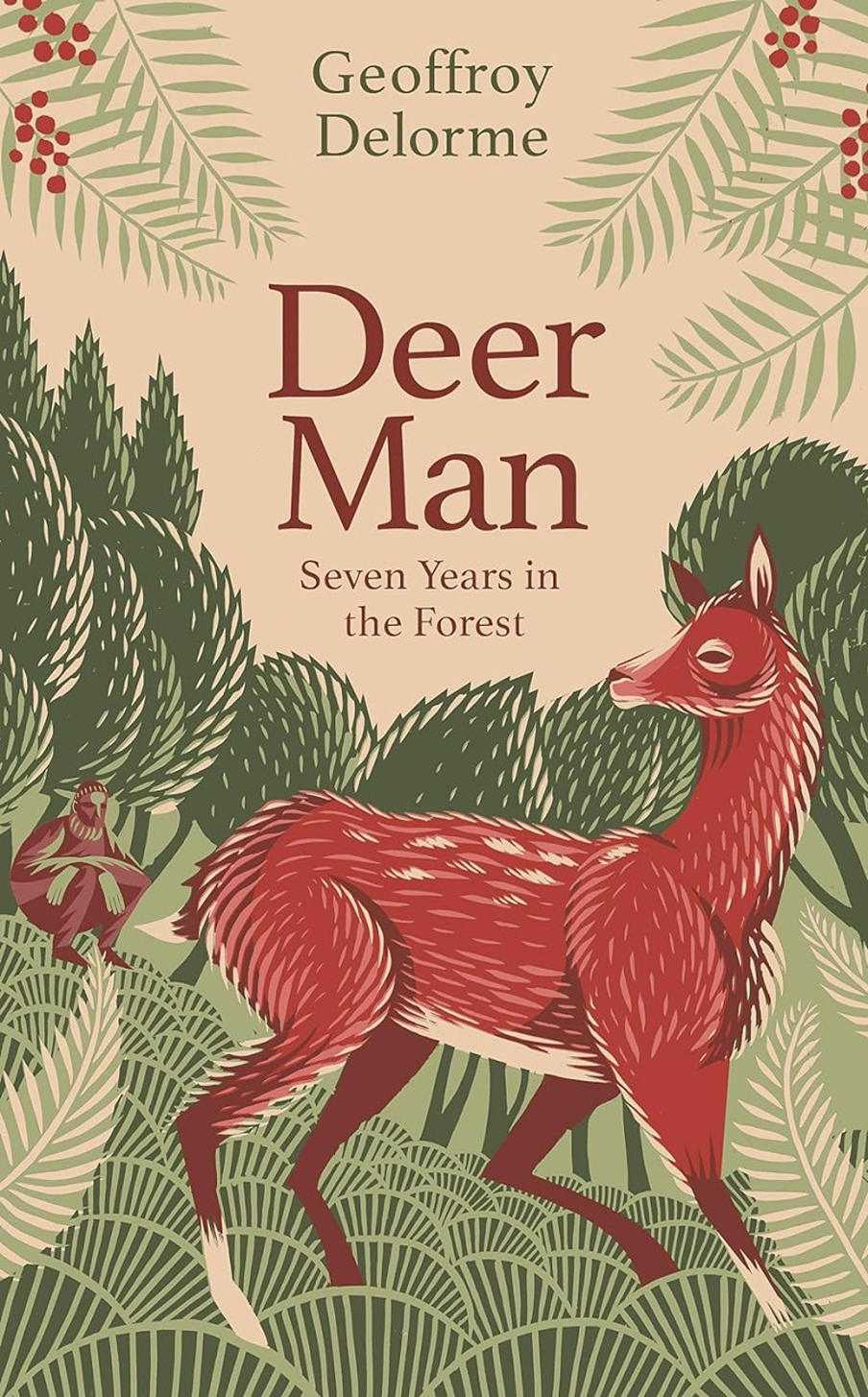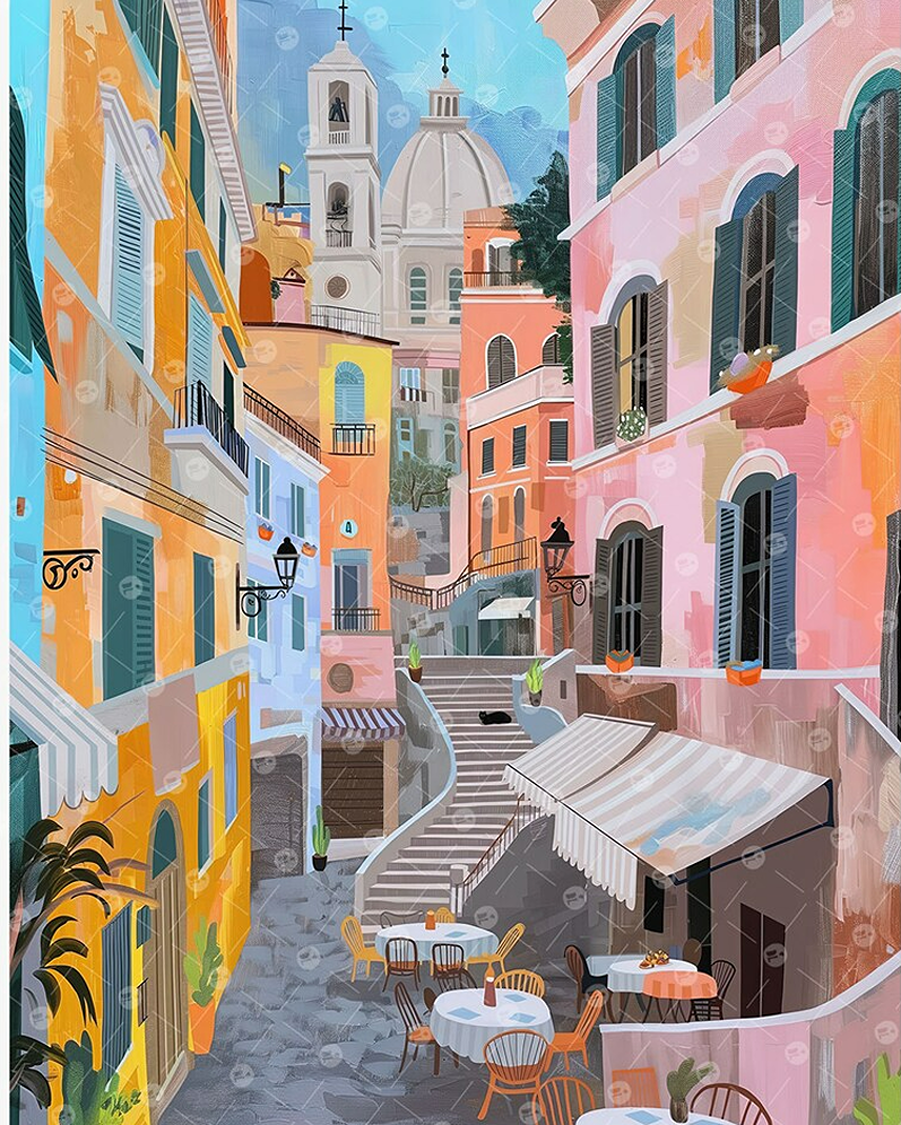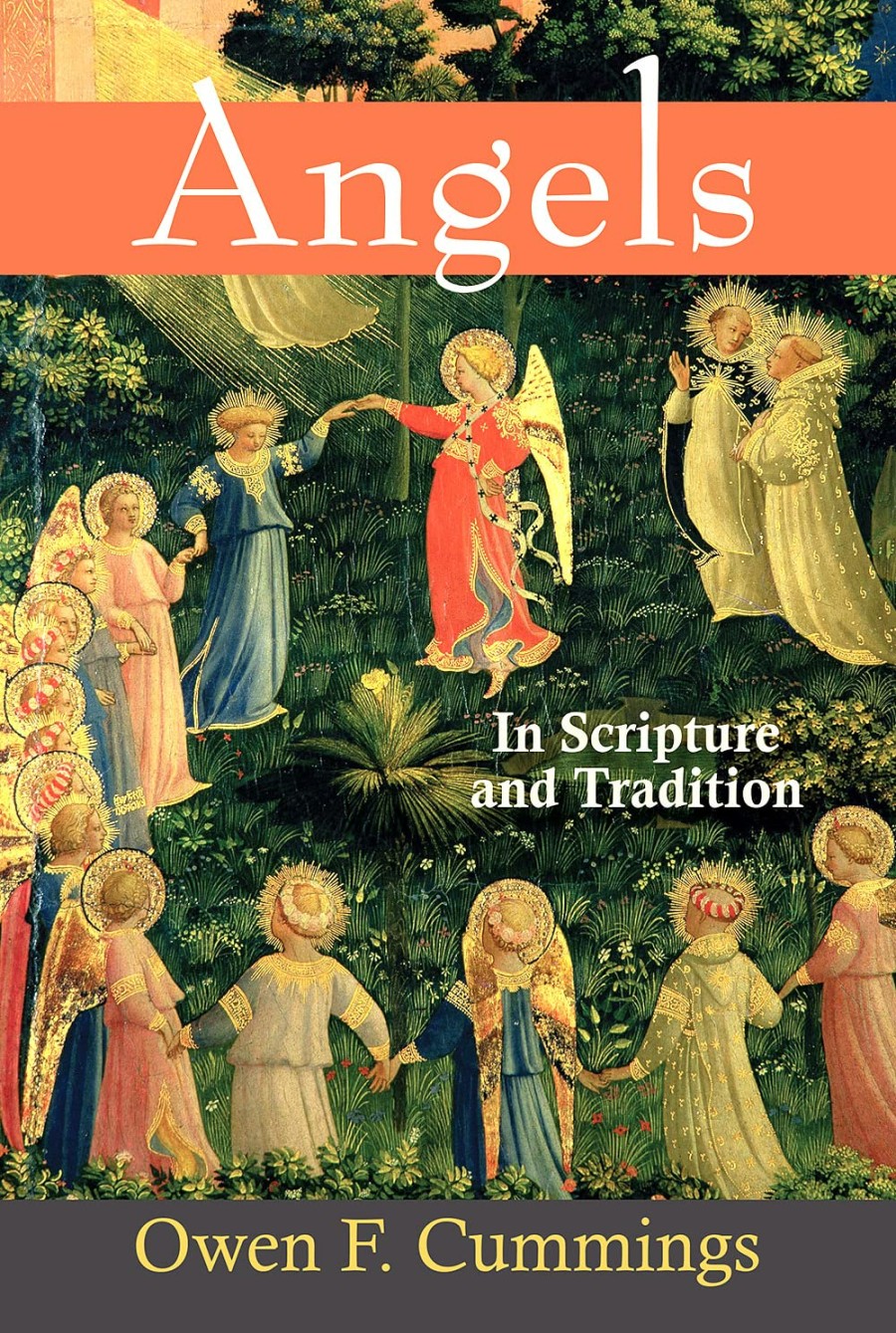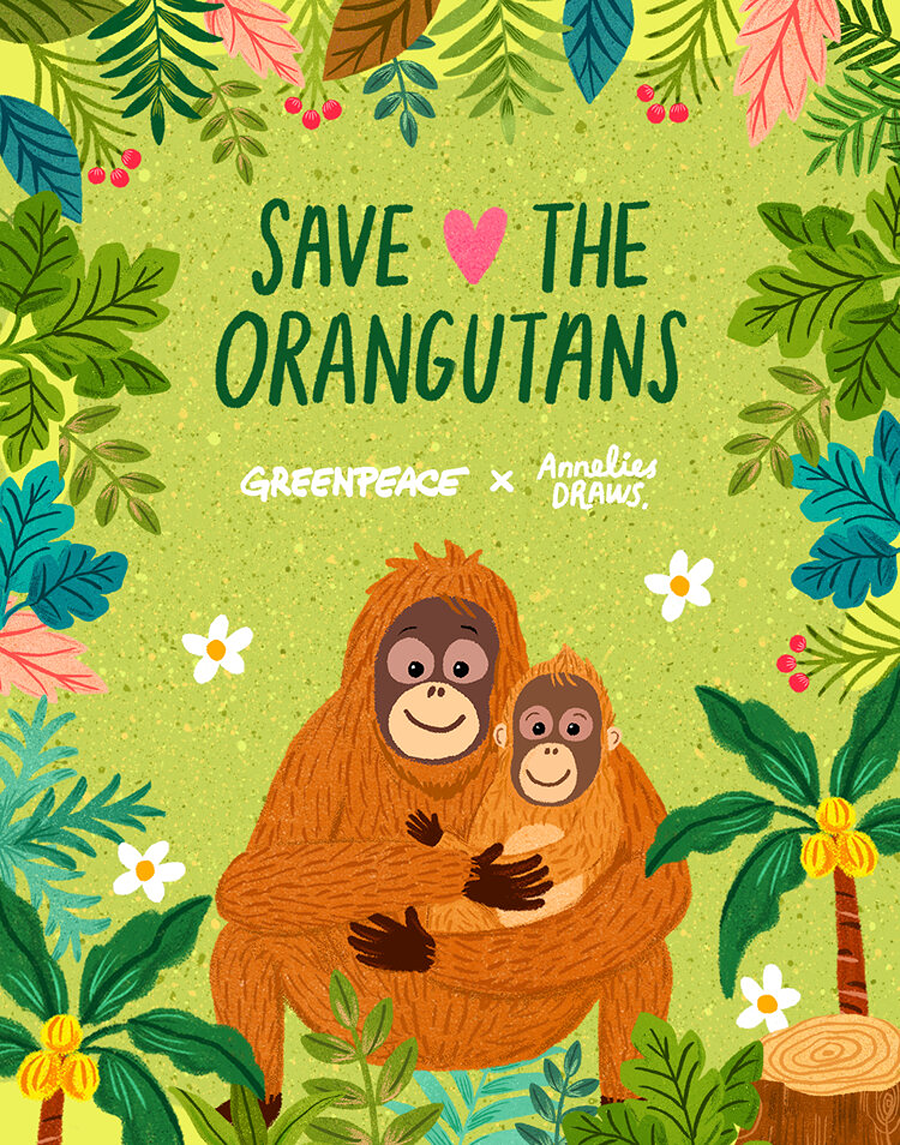Computers are great, but sometimes everything is made too complicated. Only have the laptop and cables you need then recycle anything else and donate a pc to others, if no longer needed (the site shows how to wipe your data beforehand). And if you have unwanted computer stuff, recycle your technotrash.
Switch to an eco-friendly search engine and consider taking a digital detox. Download (free) Adblock Plus, which wipes all ads from your computer and social media (you can whitelist sites you visit that don’t allow you to visit without them). Once used, you’ll never go back.
Browse Happy shows the latest browsers, to either switch to something better or update a present version. Millions of people still use old versions of outdated ones like Internet Explorer (now Edge, or switch to others like Chrome, Opera or Firefox). This will speed up things a lot, so you can work, turn off the computer and go outside!
simple alternatives to captchas
Captchas are incredibly annoying for visitors to your website, and most people will just leave, if they have to keep clicking pictures of motorbikes or fire hydrants (same with google search, which seems to do this more for people using VPNs for privacy).
- Turnstile is a free alternative from Cloudfare that you can install instead, to stop spammers yet prevent the collective 500 years each day that people spend clicking captchas, just to get to what they need to know online.
- Clean Talk also offers a plugin that helps prevent spam, without having to ask questions, count animals, or do puzzles or maths.
- Tiny Blue Orange is a website by a woman who specialises in web security, and has oodles of good advice. She says the responsibility for proving who you are should be on the spammers and hackers, not on innocent people trying to search for genuine information. She recommends honeypot, which is built-in already to the form plugin Gravity Forms (just check the box) to avoid hackers, yet stop users having to click things that are so annoying, they leave your site.