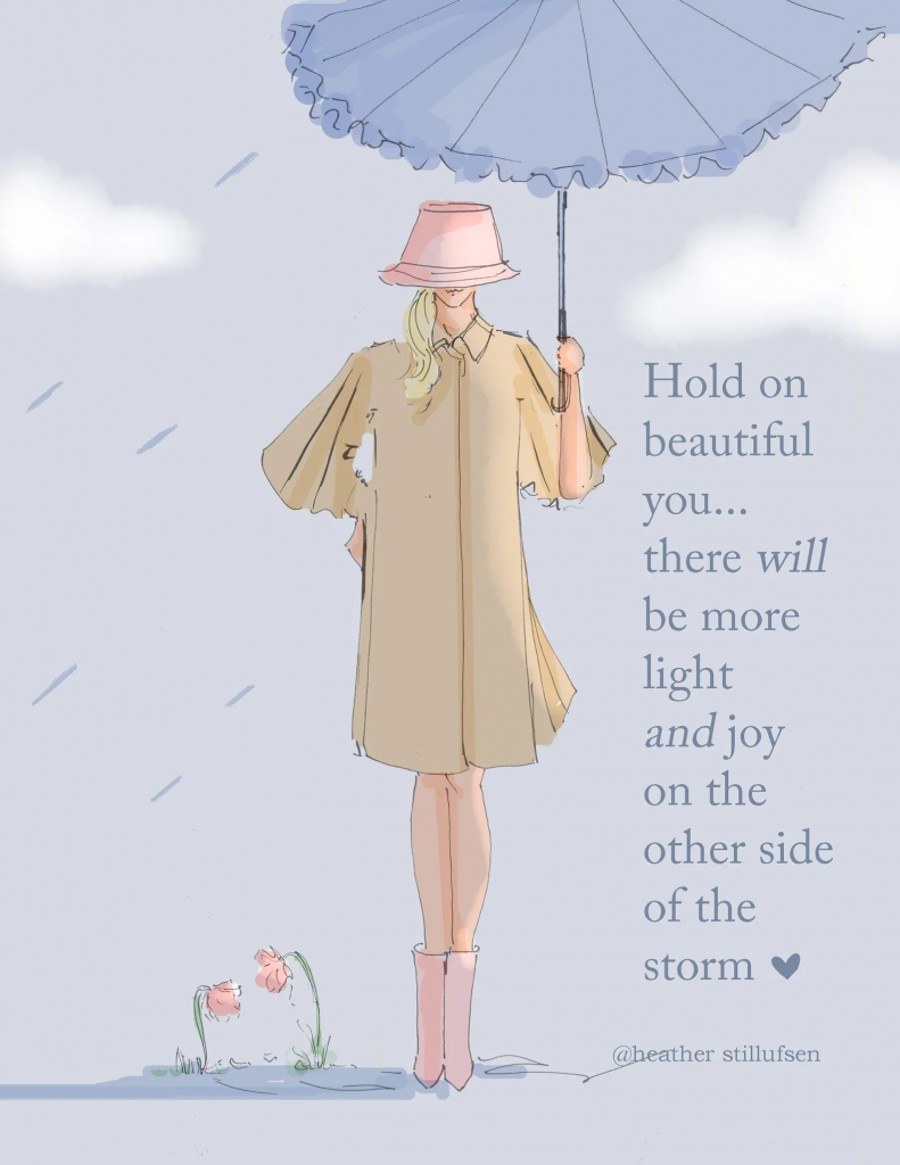How to Start a Community Website or Blog

Whether you wish to start a local blog for interest or politics, there’s a huge market for talented artisans to change the status quo, as most tourism and council blogs are boring. Instead of promoting zoos, aquariums and fast food, you could promote local nature, litter clean-ups and artisan shops.
It’s pretty easy to gain traffic for a small local site (around 80% of Google searches are local). Offer veggie restaurant reviews, green politics, litter clean-ups, public transport campaigns and zero-waste initiatives.
It takes a few months for Google to pick up your site (it kind of ‘waits and watches you’ in the Google Sandbox to ensure you’re writing quality content). But if then decides to trust that you have an inspiring site that helps, the world’s your oyster!
You can download a free plugin to submit posts to Google (like putting a sandwich board outside your indie shop hidden down an alley). But like a small shop, you’ll have to build trust over several months, before you start getting customers.
Keep things simple. Recent Google SEO (search engine optimisation) changes have rewritten all the rules. The main points to take away are:
- Create inspiring titles (how-to posts are good, round-up posts of favourite books or products, interviews and simply write what you wish to share). Keep things simple (have as many external/internal links as you need, but no more).
- Regularly edit posts (people read slower online) and divide long content into short paragraphs with H2 sub-headings and bulleted points, to make info easy to read. You don’t have to write ‘really long posts’, but do write enough for the subject to be the best it can be. If it gets too long, break the post into two or three shorter ones, then interlink.
- A few images per post is fine, but don’t overload (this slows the site down and also means more hosting fees). And if you want to share a video, just link to it (embedding uses up bandwidth, plus many people don’t want to join Google accounts, just to watch YouTube).
- Keep sidebar clutter-free. An ‘about widget’, search box, popular posts widget, category list and perhaps a music video link (don’t embed) is good. Make the site easy to navigate and never use ads (most people block them anyway with free plugins). And never use hugely-annoying pop-ups.
- Social sharing buttons are hardly used either, so remove these too. Regular quality content is more likely to get shared, not plastering ‘share it’ buttons everywhere.
- Don’t worry too much about social media. Instagram is not good for your mental health, and images are shared for a second, and never again. Pinterest has changed its rules, so it’s really difficult to get traffic, unless you’re spending your life on there. Just build stable organic traffic for search engines to find your site.
Where to Host Your Community Blog
Self-hosted WordPress is the best bet for most people (non-profits can use free hosted WordPress which is free, but its business hosting is good for established sites as you get unlimited traffic. Good hosts will back up your site each day, so you should not need extra add-ons.
You can run sites on green hosting (the main players Siteground or IONOS are both pretty green). Others prefer to use hosted SquareSpace (runs on green energy with a free trial).
Krystal Hosting is a new green web host. Their Switch Credits gives you money back on time left on your plan, so you can join sooner, if locked in with a current web host. It runs on Ecotricity, is fiercely independent, and works with tree-planting organisations.
Choose a domain name (fairly short and easy to type with no hyphens), and add domain privacy to protect from spammers and keep your personal details like address private. Once launched, delete unused default plugins and add only those that you need. We use:
- Jetpack (simple and effective for stats)
- Open external links in a new window
- Stop spammers (disable Jetpack security for this to work)
- A broken link checker
Simple Affordable SEO Tips

SEO is not as complicated as it’s made out to be. The problem is that you’ll find different people saying (and usually selling) different advice, which is why it all gets confusing. But Google actually is pretty clear on the best ways to gain traffic:
Write for People (not just search engines). Start with keywords that readers will want. For ideally, long-tailed keywords. For instance, if someone is looking for a local Derbyshire vegan bakery to buy Bakewell tarts, the following would apply for your blog post title:
- Find local vegan bakeries (a bit vague)
- Find vegan bakeries in Derbyshire (better)
- Buy Vegan Bakewell Tarts in Derbyshire (best!)
You can apply this rule to anything. That’s why if you run a local blog (especially for a village or small town), you will find that most of your posts will end up being the top searches, so you’ll get visitors far more quickly, than say a national website.
Meta titles and descriptions tend to automate these days. Some say to add them, others say that Google does not take much notice of them. They are useful in that they describe your post.
But if you make sure your first paragraph is descriptive anyway, search engines will pull that, so you don’t need to waste time manually creating them for each post.
People leave slow sites quickly, and search engines drop their rankings. If you use images, limit to a few per post, and reduce their size to no more than 1200 pixels, for faster load times.
Also limit videos, as these can slow up your site. Quick pages keep people browsing and send positive signals to search engines.
These days, most people surf on their phones. So ensure your theme is mobile-friendly. If not, you will certainly lose most of your visitors.
Link to other pages within your own site. We use Kadence theme (which automatically recommends related posts). But it’s also good to interlink to other quality content within your post, this shows Google that you have a site packed with quality useful information.
Backlinks from trusted sites. This is important, but pretty difficult to do. It means having links from other trustworthy sites, but these days most sites just use social media to recommend. If you can get a few quality backlinks to your site, great.
But rather than ‘asking’, it’s best instead to just make your content so good, that other sites have no option but to recommend our articles, and link to you!
Time to Choose a Pretty Blog Theme!
Once you have your site set up, it’s time to choose a pretty theme! We have a few recommendations, mostly depending on the WordPress framework you use:
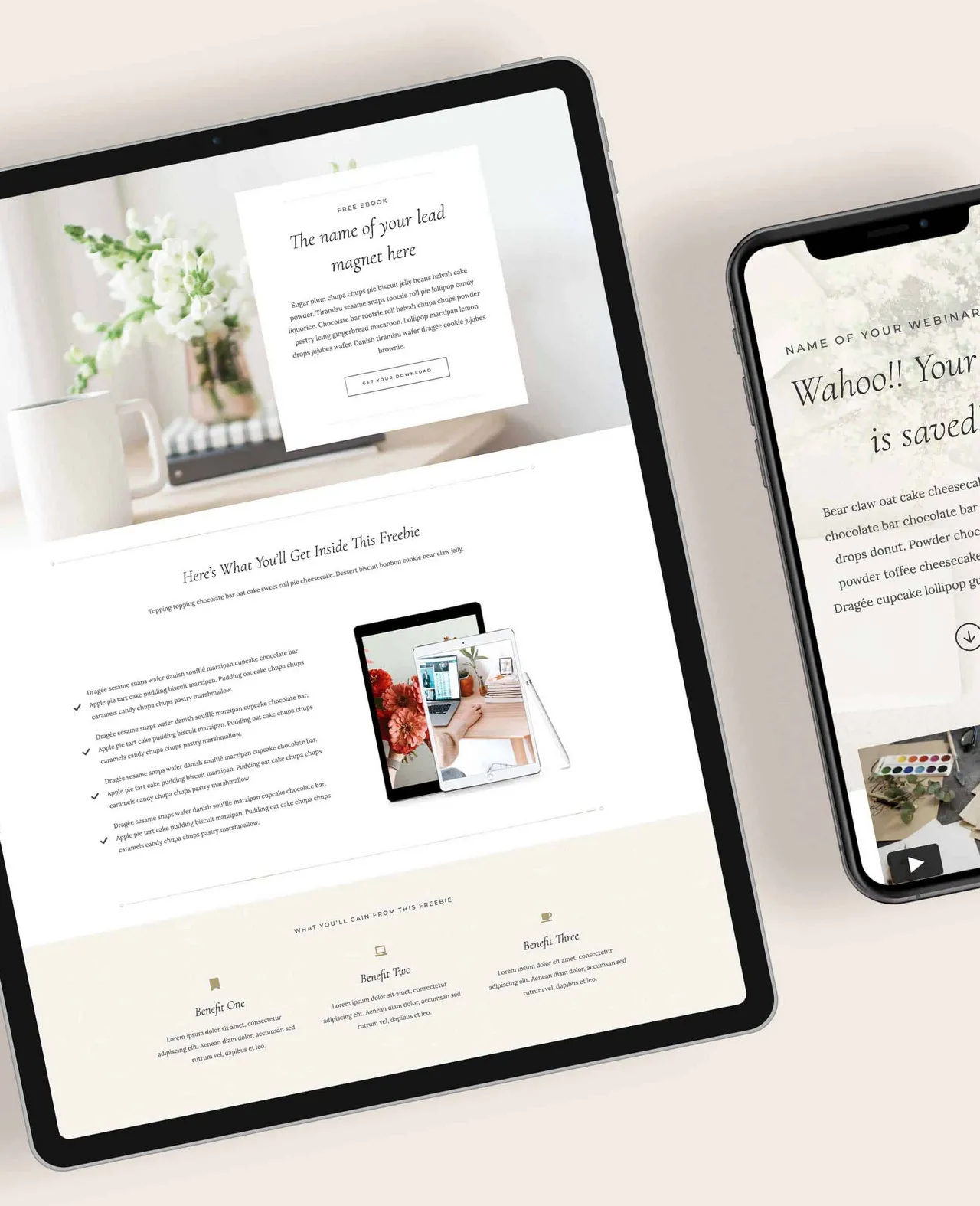
Restored 316 (named after a verse from the Bible) offers beautiful themes run on the free Kadence framework. This is super-fast and includes lots of features like automatic related posts, repairs broken links and is also faster than Genesis.
These themes are more expensive (due to lots of bells-and-whistles that you don’t have to use). It also offers more affordable starter themes, if you prefer to keep things simple.
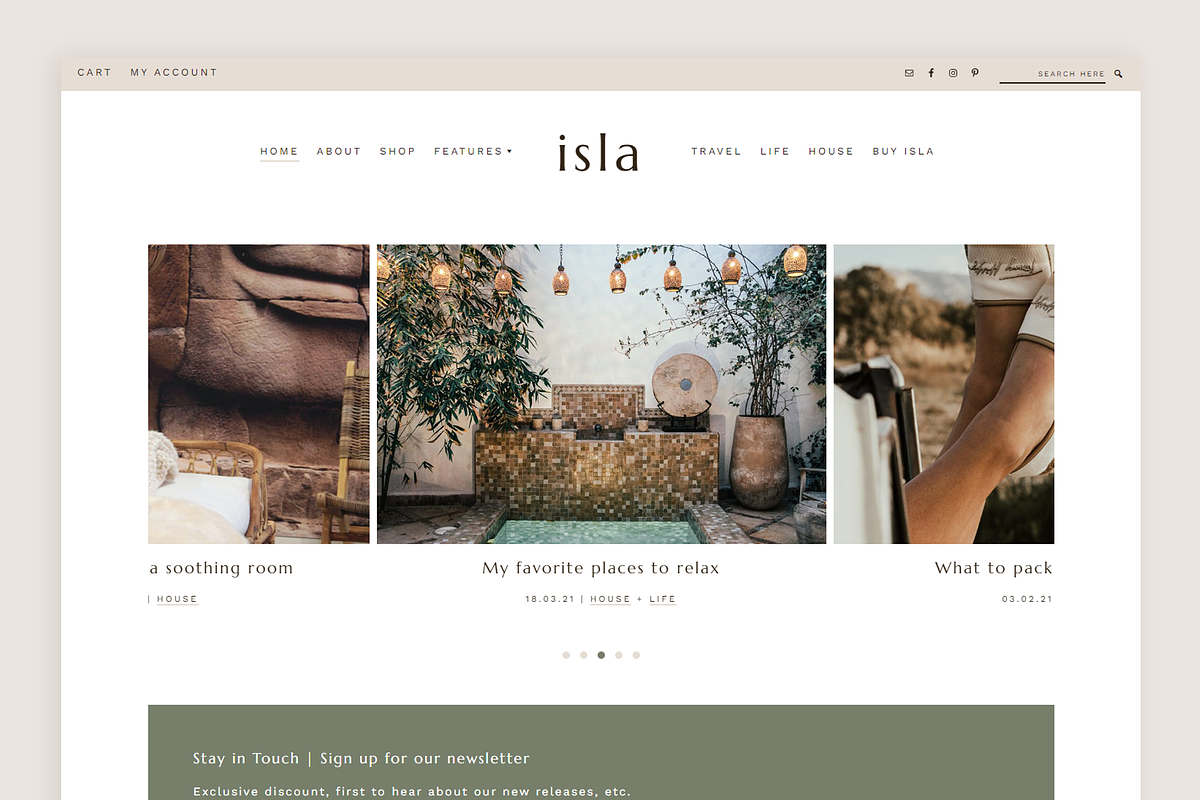
Once you have your site set up, it’s time to choose a pretty theme! We have a few recommendations, mostly depending on the WordPress framework you use:
Code + Coconut themes are built on the free Genesis Framework, these are really pretty affordable themes, with a feminine touch. They are easy to use and customise, without extra code or bulky features.
Most themes let you add an online shop, using a free plugin. If you wish to make the default underline thicker, use this code in your CSS box (change the number to match colour hex code):
- .entry-content a, .entry-summary a, .nav-links a {
border-bottom: 3px solid #f6cdb6;}

17th Avenue (also sold at Etsy) offers nice feminine themes. The premium themes (now on Kadence) are around £100 or so, while the simple themes run on Genesis, and are more affordable.
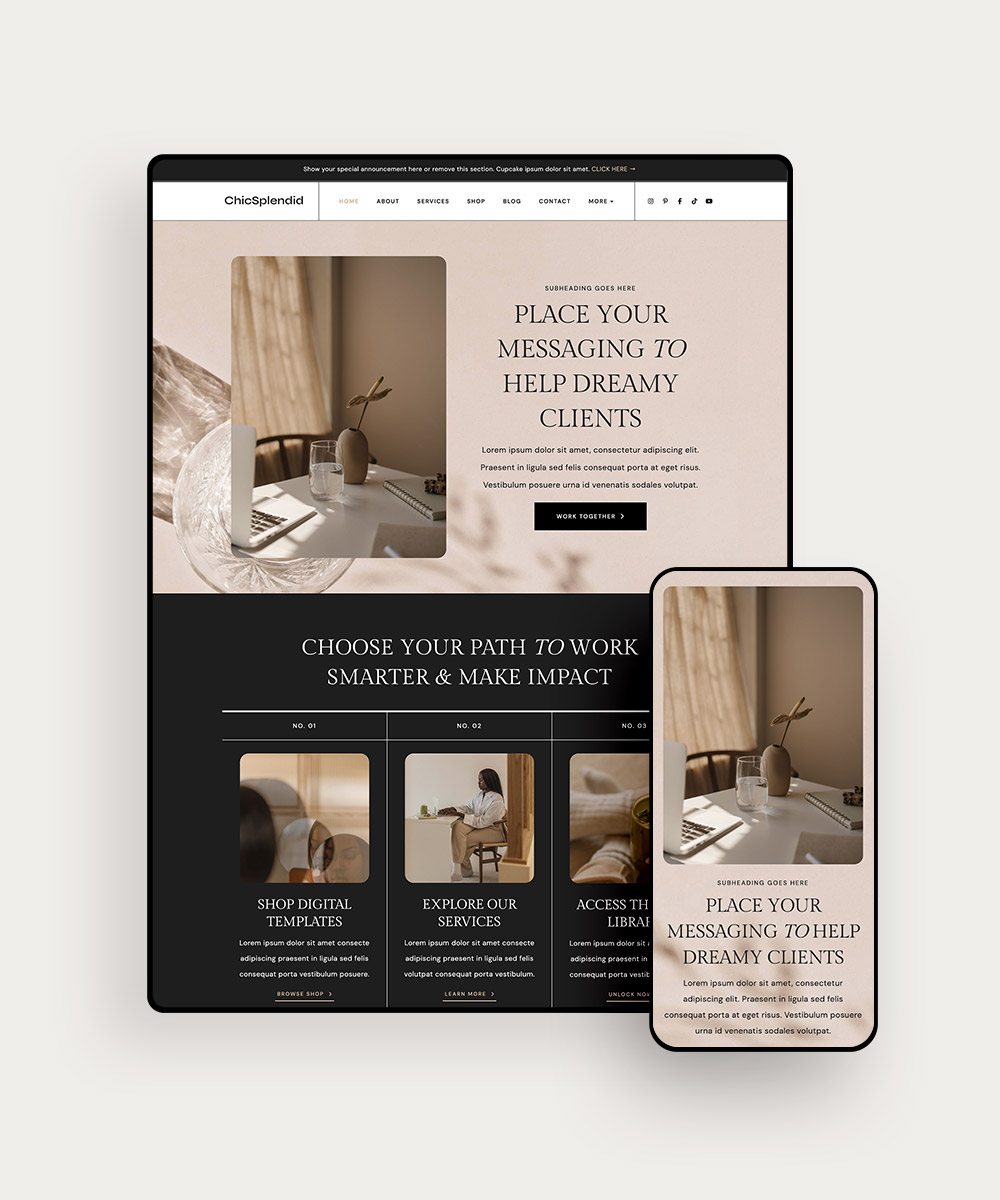
Bluchic themes run on Elementor, a page-builder that works very differently, but gives lovely designs. This brand’s themes are used by tens of thousands of entrepreneurs worldwide, are super-easy to use, and way more affordable than hiring a web designer!
Studio Gem offers nice budget Kadence themes, with minimalist details (around $50). These are very simple, but also very SEO-friendly, fast-loading and professional.
The Design Pixie offers affordable Kadence themes, three are pretty and minimalist, and one (a bit more expensive) is fun and colourful. This designer also offers Squarespace templates.
Always be Nice on Social Media
If you are going to use social media for your community blog or website, then always be nice! There is enough nastiness and comparison in the world right now, so use it discerningly and don’t let it take over your life.
Far better to focus on building quality content and getting your business paperwork in order, using social media as a helpful add-on.
If when you participate in online platforms, you notice a nasty thing inside yourself, an insecurity, a sense of low self-esteem, a yearning to lash out, to swat someone down. Then leave that platform. Simple. Jaron Lanier
I didn’t know what Facebook was. And now that I do know what it is. I have to say – it sounds like a huge waste of time. Betsy White
Should You Use AI for Blogs and Websites?
Some people are concerned that AI (artificial intelligence) is killing off creativity. If used unwisely, it is. But used wisely, it can be a useful tool for accuracy and to save time.
If you are writing a poem or personal review, then don’t use AI. But if you are writing factual information where accuracy is important (or a series of local articles where you would like to find useful information to inform readers), it can be good, and can also boost your search engine results.
For instance, we used RightBlogger for a limited time, to help ensure accuracy for some of our posts, and also to use the ‘friendly robot’ to ‘write information’ that would have taken us months to gather.
An example would be the Lake District mountains. Just pop in the phrase, and in 1 minute, you get a detailed guide to all the mountains, their height and viewing information from each summit.
If you’re going to use AI, use this one. Used by over 33,000 bloggers worldwide, it’s a beautifully designed interface to create easy-to-read lists, and would certainly be a boon for local community blogs.
You could literally type in the names of all your local villages (and businesses, places to visit, nature sites etc) and you will end up with a whole suite of information to inspire and edit, for readers.
This does not mean that you let AI write your blog posts!
It would also be a great site to use for offices to produce better content, a few governments could likely use it too, to rewrite all their complicated laws and pamphlets into plain English!
Simple Affordable SEO Tips (for small business)

Whether you run a small home office business or want more visitors to the website promoting your local indie shop or community blog, there are a few handy helpers, to bring more organic traffic to your website. All without breaking the bank!
Getting your site noticed by search engines doesn’t need to cost much, or take hours every week. With a few smart steps, you can improve your rankings and bring more people to your site.
Stray Curls is a fun site packed with useful articles by a successful blogger, who creates art to break up important information. As well as freebies, she offers good e-books to become a blogging expert.
Tenby Connects (how to ‘do’ a community website!)

If you visit most ‘town websites’, you are likely to find a boring generic site filled with ads for visiting zoos, aquariums, and directions to the nearest superstores and car park directions. Not good enough! Let’s pop over the border to beautiful Wales, to discover a site that is a sublime example of how to foster community, and makeover your town or village!
Tenby Connects is a beautifully designed website for one of Wales’ most popular holiday destinations. It’s packed with profiles of local volunteers and small shops and businesses, plus has many projects that local people can get involved with. It’s really inspiring, take a look!
The projects in Tenby include:
A Community Fridge – This is where people donate food (not yet out of date) and people basically just help themselves for free (read our post on food safety for people and pets).
Friday Wellbeing and Cooking Group – this is held over winter to offer tips on healthy budget cooking, and to try out wellbeing techniques (it’s aimed mostly for unpaid carers).
The No Throw Party Kit – for a small fee, you can borrow a set of reusable plates, bowls and beakers for 30 guests (with table cloths and reusable cutlery) to avoid buying single-use plastic items.
Litter-Picking Groups – equipment can be borrowed to pick up litter at regular meets by the harbour.
Repair Cafes – these are held once a month, where volunteer experts repair items brought in by members of the public – for free (or perhaps a cup of tea and some biscuits!)
Town Ambassadors – volunteers basically wander around the town on foot, answering questions to help local people and visitors. An ideal hobby for resident chatterboxes!
A Community Edible Garden – this is run by volunteers, again to provide free food for local people. Volunteers also help look after plants for pollinators in public gardens.
Use no-dig gardening (and avoid netting) to help wildlife (and ensure ponds have sloping sides). Also read our post on pet-friendly gardens.
If you fancy helping out nature in your community (in Wales, England or anywhere else), download Patch of the Planet’s 10-Step Nature Gardening Course (by a couple of ecological gardeners based in Wales).