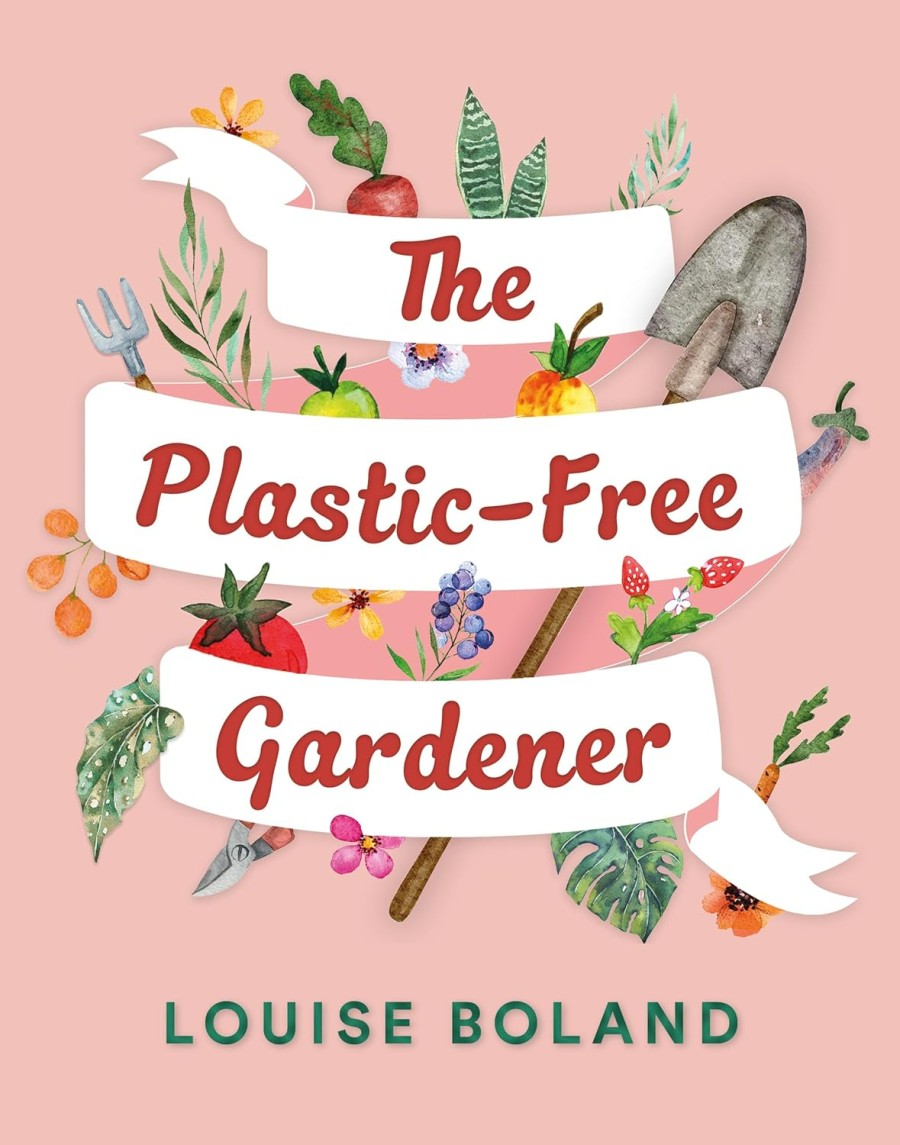Simplifying Online Life: How to Find Balance

Living online often feels like trying to catch a moving train. So many apps, unread notifications, passwords to remember, and social platforms always vying for attention. Many people feel overwhelmed by how much time and energy they spend sorting email, checking feeds, and fixing digital hiccups.
But it doesn’t have to be this way. Trimming the excess from your digital life helps you stress less, focus more, and enjoy healthier habits. A simpler online routine clears space for what actually matters.
Decluttering Your Digital World
Think of your digital life like a messy desk. Too much clutter makes it hard to work well or even find what you need. You can tidy up with a few small changes, like removing unused apps, unsubscribing from spam emails, or turning off push notifications. Soon enough, you’ll be left with what actually serves you.
Here’s where to start:
- Review your phone and computer for apps you don’t use.
- Turn off notifications that distract you.
- Sort files into clear folders, so you can find things quickly.
- Set aside one day a month for digital cleaning.
Small steps add up fast, making screens less noisy and more useful.
Leaving Social Media: Why and How
Quitting or cutting back on social networks often feels as scary as moving to a new city. But you’ll survive – even thrive – with fewer distractions, comparisons, and data leaks. Many people find their mood and focus improve, and they have more free time off-screen.
Practical steps to leave or cut back:
- Decide which platforms matter. Keep only the ones that add real value.
- Let friends know you’re stepping away and swap phone numbers or email addresses.
- Adjust privacy settings for accounts you keep open.
- Deactivate or delete unused accounts. Sites like Facebook or Instagram provide step-by-step guides.
- Don’t worry – staying connected is still possible. Group chats, emails, or even the classic phone call work just as well.
Digital Detox: Setting Healthy Boundaries
Constant scrolling is like eating sweets all day: fun for a bit, but draining over time. A digital detox helps your mind reset.
Set boundaries that work for your routine:
- Limit screen time with app timers.
- Schedule regular breaks – like no screens at dinner.
- Try a ‘phone-free morning’ once a week.
Swap screen time for offline fun:
Decluttering Your Browser and Extensions
Your web browser is your window to the internet.
- Use a speedy, secure browser for less time online.
- Adblock Plus removes most banners and pop-ups.
- A reputable VPN helps to bring privacy, freedom and security. Public Wi-Fi hotspots in cafés, airports, and hotels are prime targets for hackers, that collect personal data, without your knowledge.
Rethinking Web Security: Captcha Alternatives
Few things frustrate people more online than CAPTCHAs – those squiggly words or pick-the-traffic-light puzzles. They mean to block bots, but often just make things tough for real people.
The good news: New tools like “Invisible CAPTCHA” or email-based logins replace tedious puzzles with quick, one-click solutions. Some sites check your behaviour (not just your clicks) to tell if you’re human, not a robot. T
- Cloudflare Turnstile uses a simple piece of code, to replace annoying CAPTCHA. The software confirms visitors are real (yet still blocks unwanted bots) without slowing down the web experience for real users.
- Friendly Captcha is another alternative developed in Germany. This again respects user privacy, and by the time the person is ready to ‘solve the puzzle’, the puzzle has been solved by the software, enabling easy access to the website. Yet immediately blocks bots and spam.
Where to Find Affordable Broadband Deals

You don’t need superfast download speeds (or loads of pricey extras) if you only want to check emails or stream Netflix on one TV. Swapping broadband providers, or changing your plan, is simpler than most people realise.
- BT Home Essentials is for people on benefits at a reduced monthly rate (you can also use this service for phone calls only). You can exit the 12-month contract any time (without fees), just provide your NI number.
- Virgin Media’s Essential Broadband is again a simple service for people on benefits, with a rolling 30-day tariff. The basic plan is £12.50 a month (or £20 for Essential Broadband Plus).
- Sky Broadband Basics offers a social tariff for people on certain benefits, for this you have to be a Sky Broadband customer (reverts to standard after 2 years).
- Community Fibre (London) offers a social tariff, offering gigabit speeds, at a much lower cost for those who qualify. And there are special student discounts. Installation is free, with streaming and VPN options.
- B4RN is a community-led provider rolling out gigabit fibre to rural areas, often neglected by big networks. Prices are fair, and they work closely with local people to improve digital inclusion. Discounts are for low-income families and pensioners. Social tariff rates start at £15 per month.
Switch to an Eco-Friendly Search Engine

Although Google is an efficient way to search the web, you can switch instead fund search engines that use profits to plant trees and clean the oceans.
Ecoisa (add to Chrome – it’s free) is solar-powered and donates 80% of revenue from ads to non-profits that so far have planted over 200 million trees worldwide (now the biggest reforestation scheme on the planet).
It has planted 3.5 million trees in Brazil (and paid for 6.5 million more) to reforest an area in Pantanal, which were destroyed in a wildfire along with the animals in it.
To switch, just click the three dots at top right of your screen, then click settings, then select ‘switch search engine’. You’ll find the option for Ecoisa. Select and you’re done!
Ocean Hero sponsors others to remove five plastic bottles from the ocean, each time you search the web. By working with an organisation that pays people in economic poverty to recover ocean-bound plastic for a job. Working with partners in Indonesia, Haiti, Brazil and the Philippines.